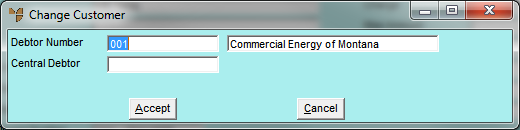
Use this option if you want to change the debtor originally assigned to a service estimate.
Refer to "Maintaining the Service Estimate Header".
Micronet displays the Change Customer screen.
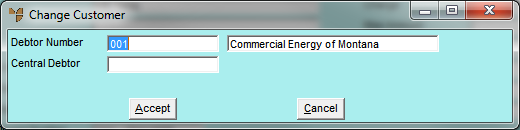
|
|
Field |
Value |
|
|
Debtor Number |
Micronet displays the debtor currently assigned to the estimate. To change the debtor, delete this debtor and press Tab or Enter to select the new debtor. |
|
|
Central Debtor |
If the new debtor has a central debtor for invoicing, Micronet displays the central debtor. |
Micronet redisplays the Estimate Information screen with the new debtor's details.